
[This article originally appeared here in April 2019. It has been revised and updated for 2021]
With the holidays behind us, it's quite likely you've got a new collection of digital devices and electronics. And that often means more e-waste.
Many people think of "e-waste" or electronic waste as strictly an industrial by-product. While it's true that many businesses generate e-waste, it's also true that almost everyone has old or unwanted electronic devices and equipment they need to dispose of.
Defining What E-Waste Is
E-waste, electronic waste, most commonly refers to discarded electronic devices and components such as televisions, computers, cell phones, calculators, tablets, batteries and even microwaves. It is typically made up of items that no longer work, have gotten damaged, or have simply become obsolete.
The holidays and the gift giving that ensues often brings in a huge wave of new digital devices into American households. And that usually means a subsequent huge wave of "old" digital items will be tossed out or need to be disposed of.
However, most electronics are not allowed to be disposed of like most other trash items.
CalRecycle has addressed which electronic devices can or cannot be thrown in the waste stream:
"The Department of Toxic Substances Control (DTSC) has tested many electronic devices including: tube-type and flat panel televisions and computer monitors, laptop computers, computers central processing units (CPU), printers, radios, microwave ovens, video cassette recorders (VCR), cell phones, cordless phones, and telephone answering machines.
The devices that DTSC tested contained concentrations of metals (lead and copper) high enough to make them hazardous wastes when they are discarded. Unless you are sure they are not hazardous, you should presume these types of devices need to be recycled or disposed of as hazardous waste and that they may not be thrown in the trash."
These devices usually contain heavy metals like lead, cadmium, copper, and chromium in their components. Electrical switches and relays, for example, often contain about 3.5 grams of mercury each. The EPA has established a "safe" maximum limit of mercury that humans can ingest,
The U.S. Environmental Protection Agency (EPA) recommends consuming a daily maximum of 0.1 micrograms of mercury for each kilogram of your body weight. That would limit a 176-pound adult (the national average) to 8 micrograms of mercury each day.
That means that someone exposed to all the mercury in an electrical relay could be subjected to as much as 8 million parts of mercury over the average daily limit recommended by the EPA.
Many e-waste products are highly toxic to humans, plants, and animals, and these toxins can contaminate ground water, soil and even the atmosphere. Consequently, since most discarded e-waste items are considered hazardous waste, the proper disposal of E-waste is essential.
Fortunately, keeping e-waste materials out of landfills can be relatively easy since most of the components in e-waste products are recyclable.
Proper E-Waste Disposal Essentials
We have created this handy checklist that you can keep around for tips when disposing of old or unwanted electronics and devices.
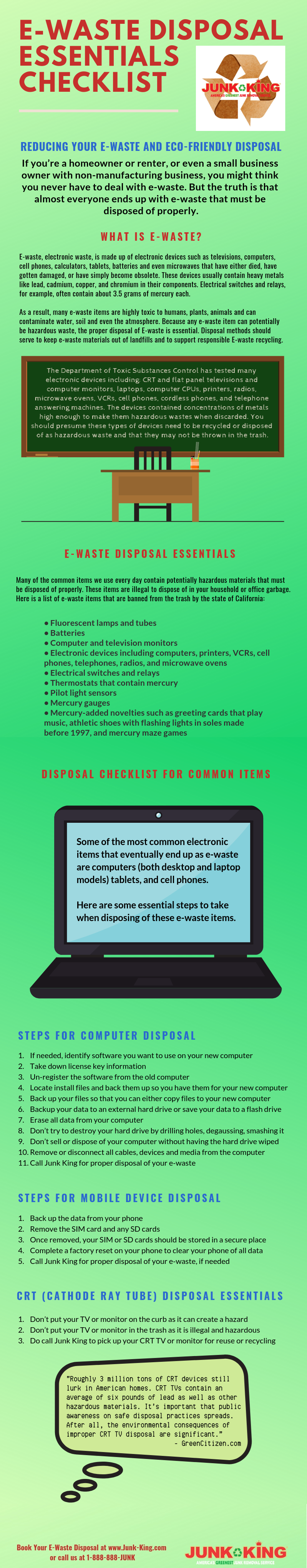
Share this Image On Your Site
Essentials for E-Waste Disposal
Many of the common items we use every day contain potentially hazardous materials that must be disposed of properly. And it is illegal in many states to dispose of them in household or office garbage.
For example, here is a list of e-waste items that are banned from the trash by the state of California:
- Fluorescent lamps and tubes
- Batteries
- Computer and television monitors
- Electronic devices including computers, printers, VCRs, cell phones, telephones, radios, and microwave ovens
- Electrical switches and relays
- Thermostats that contain mercury
- Pilot light sensors
- Mercury gauges
- Mercury-added novelties such as greeting cards that play music, athletic shoes with flashing lights in soles made before 1997, and mercury maze games
For most of us, however, the most common electronic items that eventually end up as e-waste are computers (both desktop and laptop models), tablets, smartphones, and batteries. And, aside from dead batteries, all of these items are either reusable or recyclable when it's time to get rid of them.

Here are some essential disposal steps for these e-waste items:
Steps for Computer Disposal
- If needed, identify software you want to use on your new computer.
- Take down license key information
- Un-register the software from the old computer
- Locate install files and back them up so you have them available on your new computer.
- Back up your files to another location so that you can either copy files to your new computer.
- Backup your data to an external hard drive or save your data to a flash drive.
- Erase all data from your computer. (https://www.wikihow.com/Wipe-a-Computer)
- Don’t try to destroy your hard drive by drilling holes, degaussing, smashing it. It’s dangerous and ineffective.
- Don’t sell or dispose of your computer without having the hard drive wiped professionally, if need be.
- Make sure to remove or disconnect all cables, devices and media from the computer.
- Call Junk King for proper disposal of your e-waste
Steps for Mobile Device Disposal
- Back up the data from your phone. If you’re trading it in for a new phone this is usually done at the time of purchase.
- Remove the SIM card and any SD cards. Consult your manual or ask your wireless provider for help, if needed.
- Once removed, your SIM or SD cards should be stored in a secure place.
- Complete a factory reset on your phone. A factory reset clears your old phone of all data and returns it to its original condition.
- Call Junk King for proper disposal of your e-waste, if needed.
CRT (Cathode Ray Tube) Disposal Tips
- Don’t put your CRT TV or monitor on the curb as it can be damaged and create a hazard.
- Don’t put your CRT TV or monitor in the trash as it is illegal and hazardous.
- Do call Junk King to pick up your CRT TV or monitor for reuse or recycling.
Unfortunately, not all of those old CRT TVs and computer monitors are gone yet. In fact, the GreenCitizen website notes that:
[R]oughly 3 million tons of CRT devices still lurk in American homes. CRT TVs contain an average of six pounds of lead as well as other hazardous materials. It’s important that public awareness on safe disposal practices spreads. After all, the environmental consequences of improper CRT TV disposal are significant.
Professional Help for E-Waste Disposal
Junk King provides an efficient, safe and eco-friendly e-waste disposal service to make the whole process easy for you. Our experienced e-waste removal team will haul off your old electronics and without damaging your home on the way out.
If needed, we’ll do all the heavy lifting - no need to carry items like old stereos and TVs out to the curb. Finally, we’ll make sure that your e-waste is disposed of at a proper recycling facility so that it doesn’t do any harm to our ecosystem.
Ready to get rid of your old electronics? It’s as simple as 1, 2, 3.
You make an appointment by booking online above or by calling 1.888.888.JUNK (5865). Our professional and insured e-waste and junk disposal team will show up at your home or office and we will call you 15 minutes before we arrive on site.
We will always give you a free estimate based on how much room your items take up in our truck. You simply point and we'll haul your old electronic junk into our junk removal trucks, with no hidden fees.



